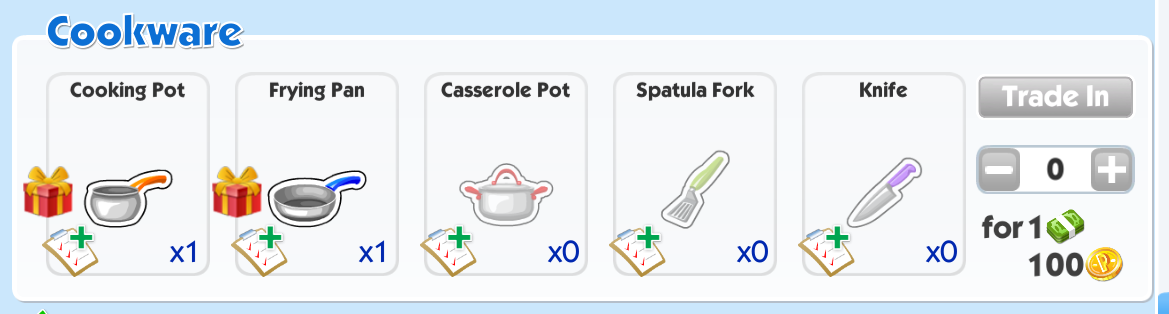This is a question I often get asked: How can I earn money?
There are several ways to earn those green money called gc (green cash). Some of these ways are available to everyone, others only to a few: Main accounts.
If you have a Main account, you will receive a bag of 2 gc and a bag of peanuts like the ones you see here every day.
The color of the bag indicates what is inside.
The pink bag has 5 peanuts and 1,500 coins. The blue bag has 4 peanuts and 2,000 coins and the green bag has 2 peanuts and 3,000 coins.
These bags can be clicked to obtain the coins and peanuts to give to your pet or they can be saved and when you have enough, sold in the trading groups.
If you open them, the peanuts are added to your pet's menu.
and every time you give him one to eat, after 1 minute he will give you a bag in which there will be a gem from this collection
and when you complete it you will get 1 gc.
If your account is NOT Main, in which case it will be Alt or Multi, you can also earn some coins and 1 gc by feeding him, although in this case it will take a little longer, but the dishes that last 1, 2, 4, 8, 12, and 24 hours give a piece of the kitchen collectible that also exchanges for 1 gc.
Regardless of the status of your account, every time you level up you will be given some gc, and the more levels you go up, the more gc you will be given. (I don't remember when we went from 1 to 2, or from 2 to 3, but they increase as the levels increase).
Here you can see an explanation of the different account statuses.
If your account is Main you can also play bingo every day
In each game you play you can win pink teddy bears and since everything in this game has a buyer, you can sell the unopened teddy bears and receive 1 gc for each one.
If you prefer to open them, you will have to put them in the room and click on them. They will give you prizes like these.
From left to right: A bag with 5 peanuts that when given to your pet gives you 1 gem after 1 minute, which means you get 1 gc every 5 minutes; a bag with 2 hazelnuts that if you give to your pet gives you 2 gems after 5 minutes, which means 2 gc every 25 minutes; 1 self-visit certificate, a cookie that when given to your pet gives you 1 gc; or a bag in which you can choose between a cookie or a drop of 25 drops of water for what is planted in the garden.
All of these things can be sold, although in this case the profit is somewhat lower on the bag of hazelnuts since they are quoted at 2 bags for 1 gc. The rest are sold at 1 gc per unit.
When you draw bingo, which happens once every 5 games on average, (the average is always true. It may take you 7 spins to get a bingo, but you will get the next one on the third try). you get a bag like this
that you can open or sell. If you sell it you can get between 20 and 25 gc for each one. If you open it you will get 5 pink bears, but when you have opened 18 bags you will get a bag like this one...
...from which comes a gift that you can see if you click on it but it doesn't become effective until you choose which one you want and click Collect.
This is very practical because it prevents you from collecting a gift that you may not be interested in or by mistake.
The prizes in this bag change every two or three months.
This bag can also be sold.
Its price is between 250/350 gc, depending, in this case, on the seller's need for gc or the buyer's desire for the gift.
Each month, you win 6 red bags by playing the daily game. Since you get a prize bag for every 18 non-prize bags, that means you get a prize bag every 3 months.
There are also challenges every week to get gems or parts of the blue ticket collectible: these opals.
Each blue ticket sells for 5 gc if you don't want to save them.
As I mentioned before, if your account is NOT Main you won't get these things, but there are other ways to get gc besides feeding it.
You can get 2 sleep bags like this each day by putting your pet and their playmate to sleep.
When they wake up you get a bag for each of them, (that's why it's nice and convenient to have both).
Inside each bag there's a gem and 100 coins and you can also sell them at a rate of 2 bags x 1 gc if you save them. (Sales are usually made for a minimum of 5 gc, so you need 10 bags or a mix of things that allow you to ask for at least 5 gc.)
You can, as I said, earn gc by leveling up.
You can use the yellow coins to buy saunas (that makes you level up faster) and maybe there are people who will buy them. They are paying 3 gc for one of these infrared
If you can't sell them, you can always sell them to the box you have there, down on the right and recover 1/3 of what it cost you.
You can also get yellow coins from these daisy baskets, if you do what I explain here. (coming soon)
And planting red or green chilis in your garden.
The profit is exactly the same in both cases, considering the difference in price and water required, and they are by far the seeds that produce the most hearts and coins of anything in the store.
The 1, 2, 4, 6, 12 and 24 hour food bags also have buyers. I don't know exactly how much they pay for it, but in this game everything or almost everything has a buyer.
Collections of items found in neighbors' houses are also sold, but you have to have 100 to sell them: Headphones, Performer, and Magazine pay pretty well. The Cleaner collection pays a lot less, I think 5 or 10 gc for every 100 collections, but it also costs less to put them together.
If you have a credit card and can afford it, a banner is put up for sale every week for $19.95 or the equivalent in your country's currency.
It can be seen in-game next to the theme announcement when you click on the bags to open the shop.
When you buy it you get 170 gc (or 160 if it's something that makes money) plus the item in question which can also be sold.
In this case the price depends on the item and the time you sell it.
You can also use the gc you earn to buy the limited ones that come out on Wednesdays and sell them, when they are removed from the store, for a little more than what they cost. You can do this when the trunk looks like this with that green NLA.
Even yellow coins are useful here. On Halloween, Christmas, or whatever theme you see being removed from the store, you can buy the coin stuff and when it looks like this in the chest...
.you can sell it for 1 gc each unit.
There are also some groups that do item giveaways and help players who are just starting out.
And since they are available in several languages, you're sure to find the one that best suits what you want to do.
With this explanation I do not intend to advise you to do anything. Neither to sell nor not to sell.
Everyone knows what they most want to do with things or what interests them most.
The only problem you'll have will be finding a group that accepts alt accounts.