This is the envelope where we will find messages or gifts from the game developers and from our neighbors and other players of this game, since even those who are not our neighbors can send us gifts.
When clicking on it we will see this
News: shows us only the messages from Val, the master of the game.
Dev gifts: Only the gifts from Val.
Events: informs us of the birthdays of our neighbors' pets a week in advance.
Events: informs us of the birthdays of our neighbors' pets a week in advance.
Messages: are from our neighbors or non-neighbors who reply to us.
Gift: are from our neighbors or non neighbors.
Gift: are from our neighbors or non neighbors.
Send gifts: shows us the gifts we have sent and to whom.
Help: shows us a button to contact with Val if you have some problem.
How to send gifts to neighbors and to non-neigbors
To send a gift you have to click on it while it is in your storage so that this window opens.
If what you want to send is in the closet, just click on it to open this window.
If what you want to send is in the closet, just click on it to open this window.
This window has several uses: Put the item in another chest (Change storage), place it in the room (Move to room), sell it (the cash register on the right) or give it away (The gift symbol) and if it is something edible, feed it to your pet.
Click on the gift symbol and a new window appears
Click on Gift button and a new window will open with your neighbors
By default, the last person you sent a gift to will be marked.
You can send the gift wrapped or unwrapped.
If you choose to wrap it, a window will open with different gift boxes and if you choose one of them, the green button is activated so that it can be opened on a certain date.
This is useful if they are birthday gifts, or for dates such as Christmas.
If you want to send the gift to someone who is not your neighbor (usually done in trades) you just have to click on the green button that says Non Neighbors in Select a neighbor option so that this appears in the neighbors window
Enter the name or ID of the person you want to send the gift to. Be careful! The name must be written correctly or someone other than the one you are looking for may appear.
When you see their profile, make sure the avatar is the same as the person you are trading with. The send buttons will have been activated.
When you see their profile, make sure the avatar is the same as the person you are trading with. The send buttons will have been activated.
If the person you are looking for is your neighbor but you didn't remember him, he will tell you.







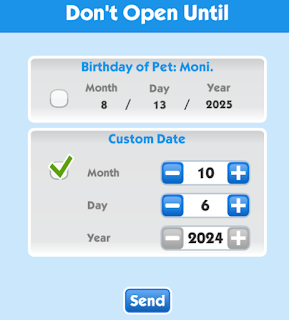


Cap comentari:
Publica un comentari a l'entrada